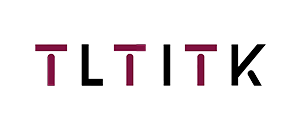Ошибка формата электронной почты
emailCannotEmpty
emailDoesExist
pwdLetterLimtTip
inconsistentPwd
pwdLetterLimtTip
inconsistentPwd

Новости
Здесь вы можете описать кусок текста, который хотите выразить

Understanding Display Standards and Specifications: A Quick Overview
In today's digital world, display screens play a critical role across various devices—whether in smartphones, laptops, televisions, or professional monitors. Each device has specific requirements for screen resolution, brightness, color accuracy, and other specifications. Understanding these standards ensures optimal performance and a better user experience.
1. Resolution: The Clarity Benchmark
Resolution refers to the number of pixels on the screen, often denoted as width x height (e.g., 1920x1080 for Full HD). The higher the resolution, the more pixels, which translates into greater clarity and detail. For instance, 4K resolution (3840x2160) is becoming the standard for high-end TVs and professional monitors, whereas HD (1280x720) might suffice for basic applications.
2. Brightness: Visibility and Comfort
Brightness, measured in nits (cd/m²), impacts the screen's visibility, particularly in well-lit environments. Displays with higher brightness (e.g., 500+ nits) are ideal for outdoor use, while lower brightness (around 250 nits) is typically acceptable for indoor use. Ensuring the right balance of brightness not only enhances visibility but also reduces eye strain.
3. Color Accuracy: True-to-Life Representation
Color accuracy is essential for tasks like photo editing, design, and content creation. Monitors and displays in professional settings often adhere to color standards such as sRGB, Adobe RGB, and DCI-P3. A higher percentage of color gamut coverage indicates better color reproduction. For instance, DCI-P3 is common in high-end displays, offering wider color coverage than the standard sRGB.
4. Refresh Rate: Smooth Visuals
The refresh rate, measured in Hertz (Hz), refers to how often the display updates per second. A higher refresh rate (e.g., 120Hz or 144Hz) is crucial for gaming or video editing, providing smoother motion and reducing motion blur. For general use, 60Hz may suffice, but the demand for higher refresh rates is increasing across various devices.
Conclusion
When choosing a device, understanding display specifications is key to ensuring it meets your needs. Whether it’s for entertainment, work, or creative tasks, focusing on resolution, brightness, color accuracy, and refresh rate helps to make an informed decision, leading to a more enjoyable and productive experience.