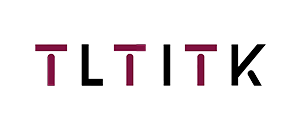Ошибка формата электронной почты
emailCannotEmpty
emailDoesExist
pwdLetterLimtTip
inconsistentPwd
pwdLetterLimtTip
inconsistentPwd

Новости
Здесь вы можете описать кусок текста, который хотите выразить

Touchscreen vs. Non-Touchscreen: Which is Right for You?
When choosing between a touchscreen and a non-touchscreen device, it’s important to consider the context in which the device will be used. Both options have their distinct advantages and disadvantages, making them better suited for different situations. Let’s break down the pros and cons of each to help you decide which is the best fit for your needs.
Advantages of Touchscreen Devices
-
User-Friendly Interface: Touchscreens offer an intuitive and interactive way of using devices. Users can tap, swipe, pinch, and scroll, making navigation faster and more engaging.
-
Direct Interaction: Since you’re interacting directly with the content on the screen, tasks such as drawing, gaming, or controlling devices can feel more immersive and precise.
-
Compact Design: Touchscreens often eliminate the need for physical keyboards or mice, allowing for sleeker, more portable designs—ideal for mobile devices like smartphones, tablets, and modern laptops.
-
Improved Accessibility: For people with certain disabilities, touchscreens provide an easy-to-use interface, allowing them to interact with technology in ways that might not be possible with traditional input methods.
Disadvantages of Touchscreen Devices
-
Fingerprint Smudges and Dirt: Touchscreens are prone to smudges, which can not only be annoying but also reduce the clarity of the display over time. Regular cleaning is required to keep it looking fresh.
-
Less Precision for Certain Tasks: While touchscreens work well for casual browsing or basic tasks, tasks that require fine control (like graphic design or gaming) may be less precise compared to a mouse or stylus.
-
Battery Drain: Touchscreen devices tend to consume more power, especially when the device relies heavily on the screen for interaction, leading to faster battery depletion.
-
Durability Concerns: Touchscreens are generally more vulnerable to scratches and damage from accidental drops, requiring additional protection (e.g., screen protectors or cases).
Advantages of Non-Touchscreen Devices
-
Precision and Accuracy: For tasks that require precision, such as detailed graphic design or gaming, non-touchscreen devices (especially those using a mouse and keyboard) provide more accuracy.
-
Longer Battery Life: Without the constant power drain of a touchscreen, non-touchscreen devices often offer longer battery life, making them ideal for extended use during travel or work without needing to recharge frequently.
-
Physical Feedback: Non-touchscreen devices, such as those with keyboards and mice, offer tactile feedback, which can enhance the typing experience or improve productivity, especially for tasks like coding or writing.
-
Durability: Without the fragile touchscreens, non-touchscreen devices are often more rugged and can withstand drops or rough handling better than their touchscreen counterparts.
Disadvantages of Non-Touchscreen Devices
-
Less Interactive: The lack of touch interaction can make navigation feel more mechanical and less engaging, especially for users who are accustomed to the fluidity of touch interfaces.
-
More Space Required: Non-touchscreen devices often require additional peripherals, like a mouse and keyboard, which can make the setup more cumbersome and less portable.
-
Learning Curve: For some users, especially those who are new to technology, non-touchscreen devices may involve a steeper learning curve. Using a keyboard and mouse for every task might feel less intuitive compared to touch-based interactions.
Which One to Choose?
-
For mobile use and quick tasks: Touchscreens are ideal for smartphones, tablets, and laptops where portability and ease of use are key. They excel in situations where you need to interact directly with the screen (like browsing, checking emails, or using apps).
-
For workstations or precise tasks: Non-touchscreen devices are better suited for tasks that require precision, such as office work, content creation, or gaming. They also work well for users who prefer traditional input devices like a mouse and keyboard.
Conclusion
Both touchscreen and non-touchscreen devices offer unique benefits. The decision depends on how and where the device will be used. Touchscreens are perfect for casual, interactive use, while non-touchscreen devices are better suited for productivity and tasks requiring precision. By understanding their strengths and weaknesses, you can make an informed choice based on your specific needs.