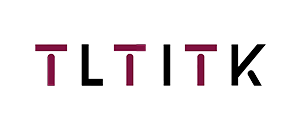Ошибка формата электронной почты
emailCannotEmpty
emailDoesExist
pwdLetterLimtTip
inconsistentPwd
pwdLetterLimtTip
inconsistentPwd

Новости
Здесь вы можете описать кусок текста, который хотите выразить

How to Choose the Right Digital Signage Kiosk for Your Business: Key Considerations and Buying Guide
In today's fast-paced business environment, digital signage has become a powerful tool for businesses looking to improve customer engagement, enhance brand visibility, and streamline information delivery. Among various digital signage solutions, digital signage kiosks, especially vertical digital signage displays, have gained immense popularity for their versatility and high-impact visibility. However, selecting the right kiosk for your business can be challenging due to the many options available on the market.
In this blog post, we will walk you through the key considerations and provide a detailed buying guide to help you choose the best vertical digital signage kiosk for your business needs.
1. Understanding Your Business Needs
Before diving into the technical specifications, it’s essential to understand your business goals and how a vertical digital signage kiosk fits into them. Ask yourself the following questions:
- What is the purpose of the signage? (e.g., advertising, wayfinding, informational)
- Who is your target audience?
- Will you be using the display indoors or outdoors?
- Do you need touch interactivity for user engagement?
Answering these questions will help you narrow down your choices and determine the functionality and design that best suit your business objectives.
2. Screen Size and Resolution
The size and resolution of your vertical digital signage display are crucial for ensuring the content is visible and engaging to your audience.
- Screen Size: Consider the location and space where the kiosk will be placed. Smaller screens (around 32 inches) work well for personal or small spaces, while larger displays (65 inches and above) are ideal for larger areas with high foot traffic, such as malls, airports, and shopping centers.
- Resolution: To ensure crisp, clear images and text, choose a screen with high resolution. A 1080p Full HD resolution is common for most displays, but for extremely sharp content, you might want to consider 4K resolution.
3. Durability and Build Quality
The durability of the digital signage kiosk is a key factor, especially if the display will be exposed to high traffic or outdoor conditions. Consider the following aspects:
- Material: Kiosks made of high-quality materials like stainless steel or metal are often more durable and resistant to wear and tear.
- Protection: For outdoor use, make sure the kiosk has a weatherproof design with features such as IP-rated enclosures, anti-glare screens, and protection against dust and moisture.
- Temperature Resistance: If your kiosk will be placed in a location with fluctuating temperatures, make sure the unit has a temperature-resistant design to ensure consistent performance.
4. Content Management System (CMS)
A user-friendly content management system (CMS) is essential for effectively managing and updating content across multiple kiosks. Look for kiosks that offer an intuitive CMS, enabling you to schedule, display, and update content remotely. Some key features of a good CMS include:
- Cloud-Based Management: This allows you to manage your displays from anywhere with an internet connection.
- Real-Time Content Updates: Easily update and manage content without having to physically access the device.
- Content Scheduling: Schedule content to appear at specific times and dates for optimal audience targeting.
5. Touchscreen or Non-Touchscreen
Deciding whether you need a touchscreen or a non-touchscreen display is essential for user interaction.
- Touchscreen: If you want customers to interact directly with the content (e.g., for interactive maps, directories, or product catalogs), a touchscreen display is a great option. Ensure that the screen is responsive, offers multi-touch capability, and is durable enough to withstand heavy usage.
- Non-Touchscreen: For businesses that simply want to display ads, information, or announcements, a non-touchscreen display might suffice. These are often less expensive and easier to maintain.
6. Connectivity and Integration
Consider how the digital signage kiosk will connect to your existing systems or networks. Some important factors to consider:
- Wi-Fi and Ethernet Connectivity: Ensure the kiosk offers both wireless and wired options for flexibility in installation and updates.
- Compatibility: Check whether the kiosk is compatible with your existing software, hardware, and CMS to ensure smooth integration with your operations.
- Ports: Make sure the display has USB, HDMI, and other necessary ports for connecting external devices, such as media players or cameras.
7. Cost and Warranty
Cost is always a factor when making a purchase, but it’s important to consider the long-term value of the investment. While some kiosks may come at a higher upfront cost, they could provide better durability, additional features, and a longer lifespan, which can save you money in the long run. Additionally, look for kiosks that come with comprehensive warranties and after-sales support, as these services can be invaluable if any issues arise down the line.
8. Installation and Maintenance
Another important factor to consider is the ease of installation and ongoing maintenance of the kiosk. Some kiosks are designed for quick, easy installation, while others may require professional setup. Ensure that you have access to installation support, and if the kiosk is located in a high-traffic area, consider the ease of regular maintenance, such as cleaning and updating content.
9. Aesthetic and Branding
Since digital signage kiosks will be part of your physical space, the design and aesthetics of the display are just as important as its functionality. Choose a kiosk that complements the overall interior design of your business and reflects your brand identity. Customizable finishes, colors, and branding options are available with many models.
10. Vendor Reputation and Customer Support
Finally, before making a purchase, research the reputation of the manufacturer or vendor. Read reviews, ask for recommendations, and check the quality of customer support they offer. A reliable vendor will offer ongoing support, timely updates, and troubleshooting assistance when needed.
Conclusion
Choosing the right vertical digital signage kiosk for your business requires careful consideration of your specific needs, the features of the device, and the overall cost and value. By keeping these key factors in mind — such as screen size, durability, interactivity, content management, and more — you can ensure that you select a kiosk that enhances your brand presence, engages customers effectively, and offers long-term value for your business.
When in doubt, consult with a professional vendor who can guide you through the process and help you find the perfect solution for your business.