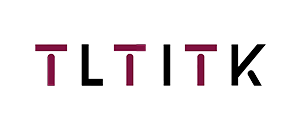Ошибка формата электронной почты
emailCannotEmpty
emailDoesExist
pwdLetterLimtTip
inconsistentPwd
pwdLetterLimtTip
inconsistentPwd

Новости
Здесь вы можете описать кусок текста, который хотите выразить

Brightness and Contrast: How to Evaluate Display Brightness and Contrast for Clear Visibility in Any Environment
When it comes to selecting a display, two of the most critical factors to consider are brightness and contrast. These elements play a significant role in determining how clear and vibrant the image will appear, whether you're using the display indoors or outdoors in bright lighting. In this blog post, we’ll break down how to evaluate brightness and contrast to ensure optimal display performance in all environments.
What is Brightness?
Brightness refers to the amount of light emitted by a display. It is measured in nits, with higher numbers indicating brighter screens. The brightness of a screen is particularly important in environments with strong ambient light, such as outdoors or in rooms with large windows.
- Low Brightness (200-300 nits): Suitable for indoor environments with controlled lighting.
- Medium Brightness (300-500 nits): Ideal for most indoor settings, such as offices or living rooms.
- High Brightness (500+ nits): Best for outdoor use or areas with strong lighting, such as bright offices or rooms with direct sunlight.
What is Contrast?
Contrast refers to the difference between the lightest and darkest areas on a screen. A high contrast ratio allows for deeper blacks and brighter whites, enhancing the overall depth and richness of the image. The higher the contrast, the more vivid and clear the display will appear, especially in dark or shaded areas.
- Low Contrast: Makes images appear flat and less dynamic.
- High Contrast: Provides deeper blacks, brighter whites, and more vivid colors, improving visual clarity and detail.
Why Brightness and Contrast Matter
-
Outdoor Visibility: In bright outdoor environments, such as when using your device in direct sunlight, a higher brightness level is essential to maintain visibility. A screen with too low of a brightness will appear washed out and difficult to read. Look for displays with at least 500 nits for outdoor use, and consider going higher if you expect frequent exposure to direct sunlight.
-
Indoor Settings: In indoor environments with moderate or controlled lighting, brightness around 300-500 nits should be sufficient. For rooms with low light, a lower brightness setting can help reduce eye strain and create a more comfortable viewing experience.
-
Improved Image Quality: High contrast enhances the depth of images, making content appear more dynamic. Whether you're watching movies, playing games, or working on detailed graphics, contrast helps to highlight subtle details and improve the overall clarity of the display.
-
Comfortable Viewing: A good balance between brightness and contrast ensures that you don’t strain your eyes. Too much brightness can cause discomfort, while too little brightness can make the display hard to read. Proper contrast also helps reduce eye fatigue by providing a natural and comfortable viewing experience.
How to Choose the Right Brightness and Contrast for Your Needs
-
Consider Your Environment:
- Outdoor/Well-Lit Rooms: If you plan to use your display outdoors or in areas with a lot of natural light, choose a display with a higher brightness level (500 nits or more) and high contrast for optimal clarity.
- Indoor/Controlled Lighting: For indoor settings with dim to moderate lighting, a screen with brightness in the 300-500 nits range and a good contrast ratio (at least 1000:1) will be more than sufficient.
-
Check for Adaptive Features: Many modern displays have adaptive brightness features that automatically adjust brightness based on the surrounding light. This can be particularly useful if you move between different lighting environments frequently.
-
Test the Screen: If possible, view the screen in various lighting conditions before purchasing. Check how the brightness adjusts to both bright and dim lighting, and evaluate the clarity of dark and light images.
-
Pay Attention to the Contrast Ratio: A higher contrast ratio (e.g., 3000:1 or more) generally results in better image quality, especially for darker scenes in movies or gaming. However, too high of a contrast ratio can cause loss of detail in very bright or dark areas, so finding a balance is key.
Conclusion
When selecting a display, brightness and contrast are essential factors to ensure clear, vibrant, and comfortable viewing in any environment. For outdoor or brightly lit spaces, prioritize a high brightness level of 500 nits or more, while in indoor settings, a medium range (300-500 nits) will suffice. Meanwhile, a good contrast ratio will enhance the depth and detail of your content, providing a more immersive viewing experience. By understanding these key elements and choosing the right balance for your needs, you’ll enjoy better visibility and clearer images no matter where you are.